This email I received from one guy last evening. He had a problem with DC jack on his Toshiba Satellite 1900 laptop and fixed the problem by resoldering the DC jack on the system board. The problem is very similar toToshiba Satellite M30X, M35X, A70 and A75 power jack issue.
I finally got around to using the guide you provided to try to solve the problem on my Satellite 1900.
The power plug kept not making contact somehow and ultimately it would shut down.
You would see in the Toshiba Power Management Utility in the Battery Power Meter, the charge bar would show “Online Discharging”, which doesn’t logically make any sense anyway.
If you wiggled the plug at the back of the laptop it might make a connection but could fail at any time with no warning if you weren’t paying close attention to the red/green charge light on the front edge of the laptop and discharge the battery.
I took it apart and discovered that the barrel power socket on the back of the unit that is soldered in to the motherboard had over the course of time worked the centre post contact loose and pulled away from the solder.
There is no real anchor for the socket to the motherboard or anywhere else on the case plastic. The solder on the motherboard that holds the socket in place is very weak, there is not much there at all.
Over the course of normal use, and being a laptop people trip over the power cord from time to time adding to the stress of the almost non-existent solder.
All I did was to re-solder the damaged connection, and I beefed up all of the other three solder points on the motherboard as well to try to strengthen the contacts against failure in the future.
The power plug kept not making contact somehow and ultimately it would shut down.
You would see in the Toshiba Power Management Utility in the Battery Power Meter, the charge bar would show “Online Discharging”, which doesn’t logically make any sense anyway.
If you wiggled the plug at the back of the laptop it might make a connection but could fail at any time with no warning if you weren’t paying close attention to the red/green charge light on the front edge of the laptop and discharge the battery.
I took it apart and discovered that the barrel power socket on the back of the unit that is soldered in to the motherboard had over the course of time worked the centre post contact loose and pulled away from the solder.
There is no real anchor for the socket to the motherboard or anywhere else on the case plastic. The solder on the motherboard that holds the socket in place is very weak, there is not much there at all.
Over the course of normal use, and being a laptop people trip over the power cord from time to time adding to the stress of the almost non-existent solder.
All I did was to re-solder the damaged connection, and I beefed up all of the other three solder points on the motherboard as well to try to strengthen the contacts against failure in the future.
I have provided a picture that if you look very closely at the base of the pin as it goes through the circuit board there is a slight gap between the pin and the solder it used to be attached to.
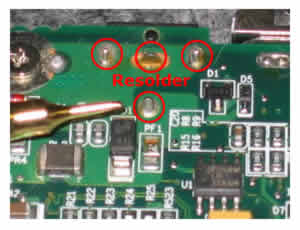
I search all over the internet and the only resolution I could find for this problem was to have the motherboard replaced. It appears that is not the case. I repaired it 6 hours ago and it hasn’t failed since.

